Difference between revisions of "How to login Collpoll Application- Parent's"
[+/-]
Widgets
Widgets<bs-widget-edit>
From SNUWIKI
| Line 47: | Line 47: | ||
| − | + | ||
| + | |||
| + | |||
| + | |||
| + | <span style="color: #ff0000;">'''Note :You will receive the ID and Password on your registered Email ID.'''</span> | ||
Latest revision as of 12:55, 4 October 2023
Please follow the steps below to log in to the Coll Poll application:
Please enter 'SNU' in the URL section, then proceed to enter your ID and Password. Finally, click the 'Sign In' button.
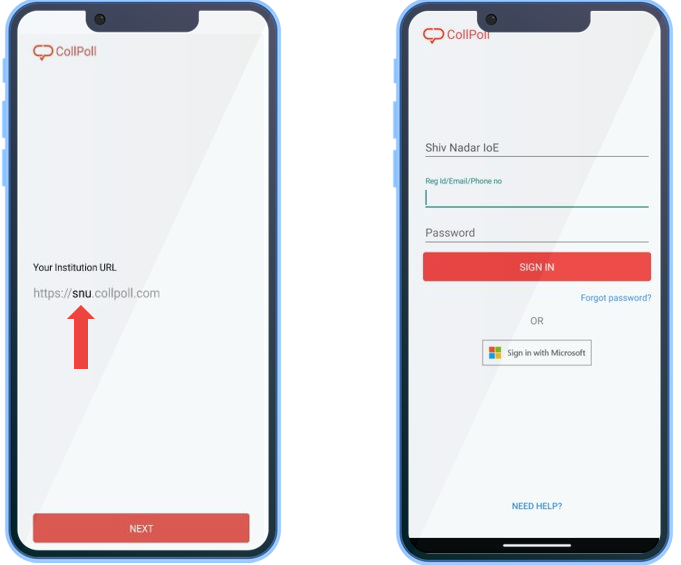
Note :You will receive the ID and Password on your registered Email ID.

