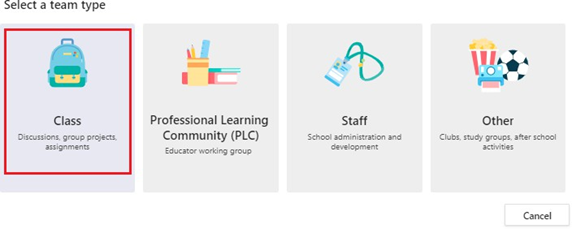How to Create Microsoft Teams Breakout Rooms
In this guide we are going to discuss how you can use a Microsoft Teams Team, to enable you to have a main meeting or lesson in Teams, where the attendees then split out into Breakout Groups or Rooms for collaboration work, and can then rejoin the main meeting at the appropriate time.
Breakout Rooms
Within a Team you can setup channels to function as breakout rooms during a meeting. Pre- load files to each breakout room for students to work on, access files from breakout rooms to share in main session, provide a whiteboard for students to access during a breakout session, and seamlessly transition between breakout sessions.
Step 1: Create a Class in MS Teams
- Select Teams in your left rail to view your teams
- Select Join or create team > Create a new team.
- Select Class.