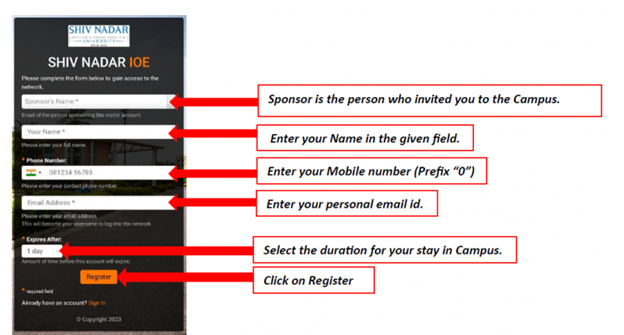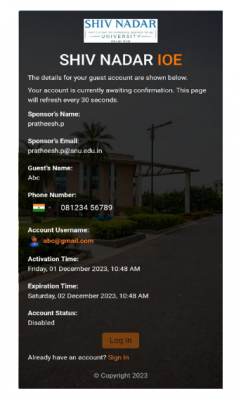Steps to Register New Guest Wi-Fi Account
Step 1: Connect to the SSID “GUEST”
Step 2: Once connected, you will automatically be redirected to the Login Page.
Step 3: Click on “Click Here for New Registration”
Step 4: Enter your Mobile Number and click on “Get OTP”. An OTP will be send to the number you have provided.
Once the OTP is received, kindly enter the same and click on “Submit”.
Step 5: Fill the Form and Register for Guest Wi-Fi System by clicking on “Submit”. Your Username will be your Mobile Number and Password will be sent you as SMS. on your mobile.
File:wifi4.png
694x300px
Step 6: Open any website on any browser, it will again redirect you to the Login Page. Use the mobile number and password to login. You are now connected to
the internet.