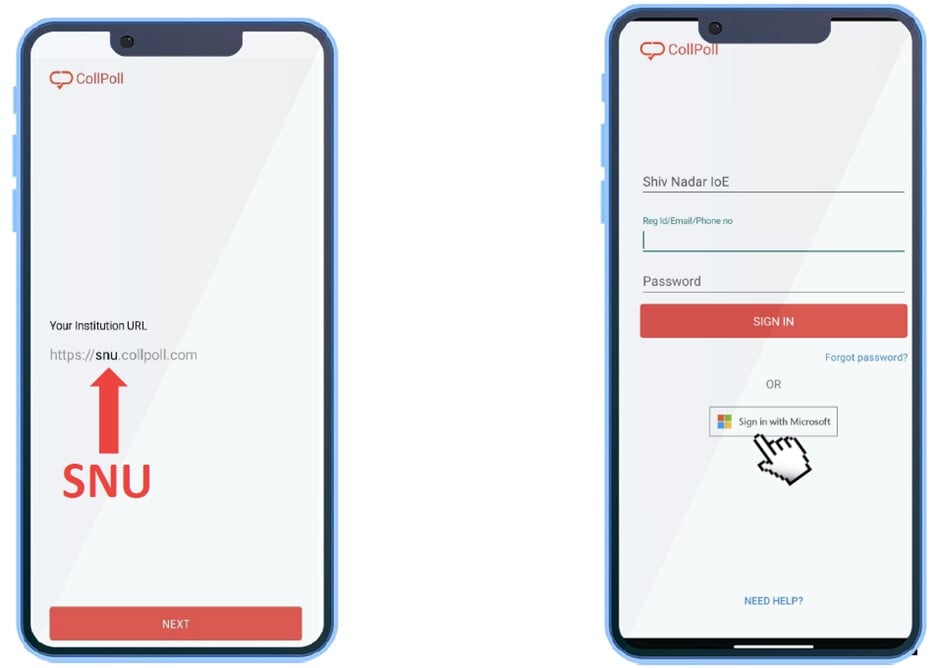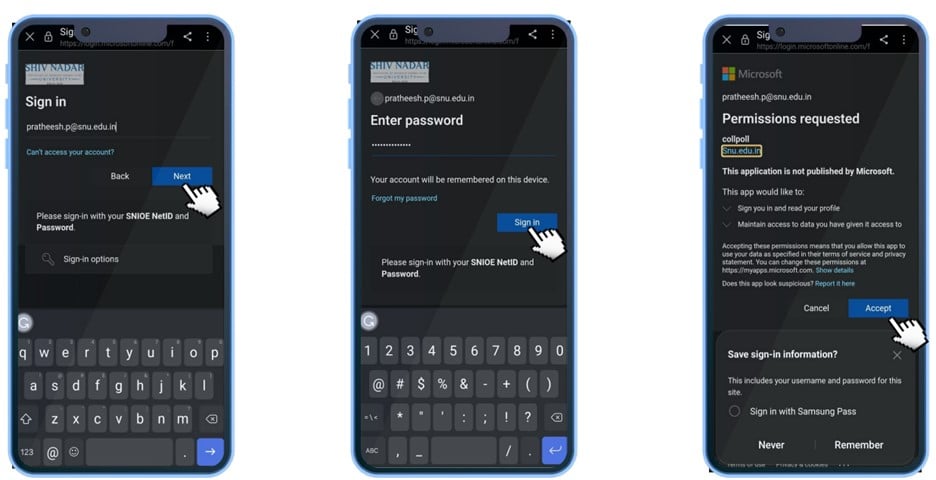(Created page with "===Please follow the steps below to log in to the CollPoll Application.=== <br />1.Please enter <span style="color: #3366ff;">'''"SNU"'''</span> in the URL path and click on <...") Tag: 2017 source edit |
Vinay Muskan (talk | contribs) |
||
| Line 5: | Line 5: | ||
("''Please do not enter email ID and password" use <span style="color: #3366ff;">Net ID</span> and <span style="color: #3366ff;">Password</span> after clicking the Sign in With Microsoft Option.'') | ("''Please do not enter email ID and password" use <span style="color: #3366ff;">Net ID</span> and <span style="color: #3366ff;">Password</span> after clicking the Sign in With Microsoft Option.'') | ||
| + | [[File:Login student 1.jpg|left|frame]] | ||
| − | |||
| Line 70: | Line 70: | ||
<br />2.Please enter <span style="color: #3366ff;"><span style="color: #000000;">your</span> '''Net ID''' <span style="color: #000000;">and</span> P'''assword,'''</span> and '''<span style="color: #3366ff;">Accept</span>''' the required permissions. | <br />2.Please enter <span style="color: #3366ff;"><span style="color: #000000;">your</span> '''Net ID''' <span style="color: #000000;">and</span> P'''assword,'''</span> and '''<span style="color: #3366ff;">Accept</span>''' the required permissions. | ||
| − | + | [[File:Login student 2.jpg|left|frame]] | |
| − | [[File: | ||
Revision as of 09:54, 2 May 2024
Please follow the steps below to log in to the CollPoll Application.
1.Please enter "SNU" in the URL path and click on "Sign in with Microsoft option."
("Please do not enter email ID and password" use Net ID and Password after clicking the Sign in With Microsoft Option.)
2.Please enter your Net ID and Password, and Accept the required permissions.