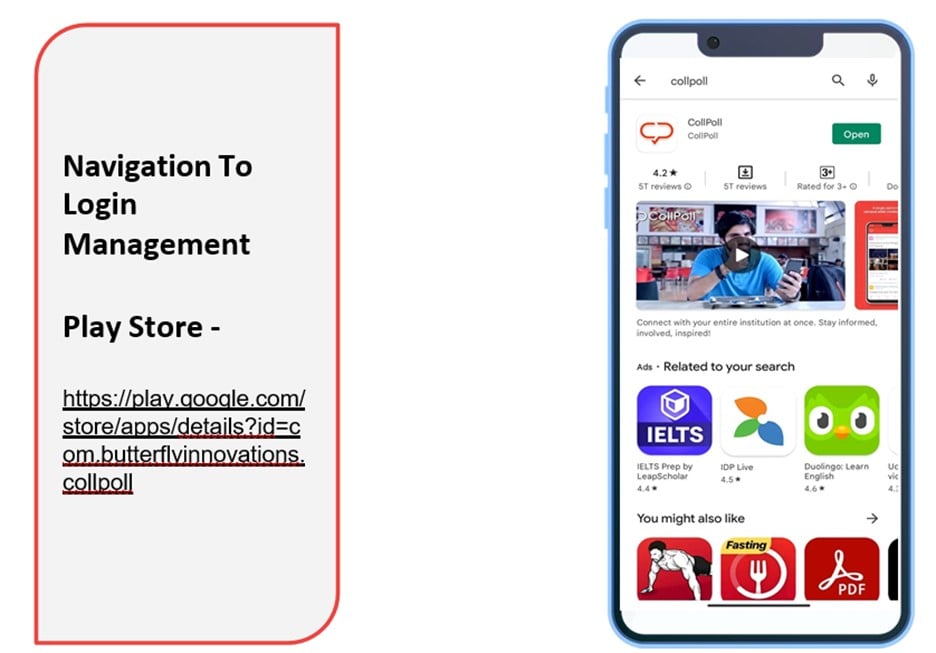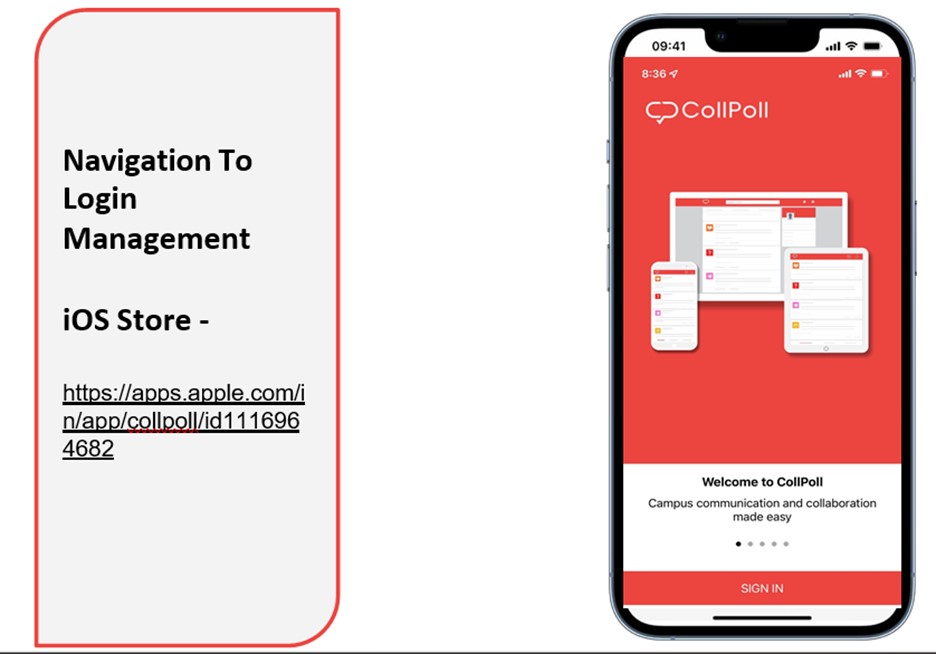(Created page with "===Below are the steps to download the application on iOS/Android:=== Step 1: To download the Coll Poll application, please type "'''CollPoll'''" on the Play Store or click o...") Tag: 2017 source edit |
Vinay Muskan (talk | contribs) |
||
| Line 3: | Line 3: | ||
| − | [[File: | + | [[File:download application11.jpg|left|frame]] |
| + | |||
| Line 61: | Line 62: | ||
Step 2: To download the Coll Poll application, please type "'''CollPoll'''" on the<span style="color: #3366ff;"> IOS Store</span> or click on the following link: [https://apps.apple.com/in/app/collpoll/id1116964682 https://apps.apple.com/in/app/collpoll/id1116964682] | Step 2: To download the Coll Poll application, please type "'''CollPoll'''" on the<span style="color: #3366ff;"> IOS Store</span> or click on the following link: [https://apps.apple.com/in/app/collpoll/id1116964682 https://apps.apple.com/in/app/collpoll/id1116964682] | ||
| − | [[File: | + | [[File:download applicatipn2.jpg|left|frame]] |
Latest revision as of 09:52, 2 May 2024
Below are the steps to download the application on iOS/Android:
Step 1: To download the Coll Poll application, please type "CollPoll" on the Play Store or click on the following link: https://play.google.com/store/apps/details?id=com.butterflyinnovations.collpoll.
Step 2: To download the Coll Poll application, please type "CollPoll" on the IOS Store or click on the following link: https://apps.apple.com/in/app/collpoll/id1116964682