Steps to Register New Guest Wi-Fi Account
Step 1: Connect to the SSID “GUEST”
Step 2: Once connected, click “Sign into the network.” You will be redirected to the Self Registration Page.
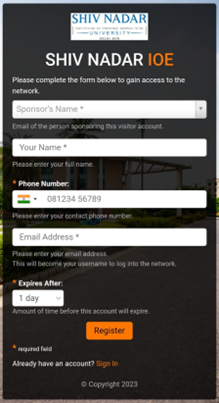
Step 3: Fill out the Form and click Register.
Step 4: Your Username will be your Email Address, and your Password will be sent to you as an SMS and email, once your Sponsor confirms.
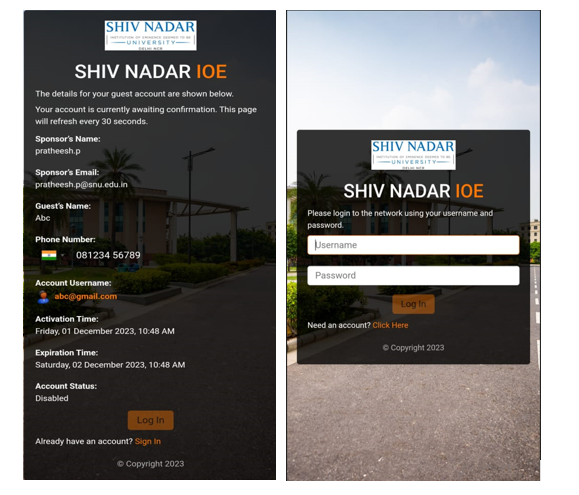
Step 5: Click on “Log In” Use the credentials that you received. You are now connected to
the internet.