Please follow the steps below to connect through Eduroam.
Step 1 – Select the Wifi Icon at the bottom right of the screen.
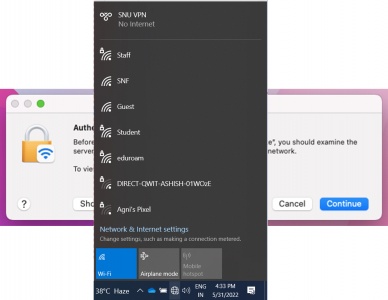
Step 2 - Select eduroam from the menu & Click on Connect.
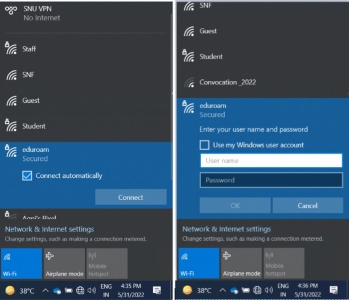
Step 3 - Enter the User name (Your NetID with domain) & Password (Your NetID Password).

Step 4 - Click OK.